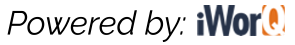
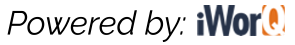

Overview of Application
You may submit a report anonymously, however if we need more information about a complaint and aren't able to gather that information, it may be closed due to lack of information.
After a complaint is filed, homeowners have 10 days to respond to a code enforcement complaint and may be granted an additional 21 days per ordinance. Please do not send repeated requests for an offense currently under investigation.
Special Instructions
1
Click on the icon to report a possible code violation.
2
Search for property at the top of the form.
3
Fill out all applicable Information before submitting.
4
Attach any pictures or documentation using the upload file button at the bottom of the form.
Further Instructions
To search for an active permit please see the searching instructions to the right.
Searching Instructions
1
Click on the icon to search for your permit.
2
Use the Search bar at the top of the from to find your permit.
3
Click the "View More" option to see more information regarding your permit.
Apply for a Accesory Building Application
This application is for a Accesory Building Application
Apply for a Addition and Remodel
This application is for a Addition and Remodel Application
Apply for an Demolition Permit
This application is for a Demolition Permit
Apply for a Driveway and Culvert Permit
This Application is for Driveway and Culvert Permit.
Apply for a Electrical Permit
This is for an Electrical Permit
Apply for a Fence Permit
This application is for Fence Permit.
Apply for a Fire Department Permit
This application is for a Fire Department Permit.
Apply for a Flatwork, Sidewalks and Pathways Permit
This application is for a Flatwork, Sidewalks and Pathways Permit.
Apply for a Foundation Permits
This application is for the Foundation Permit.
Apply for a Generic Permit
This application is for a Generic Permit.
Apply for a Water Heater Permits
This application is for the Water Heater Permit.
Apply for a Mechanical and HVAC Permit
This application is for a Mechanical and HVAC Permit.
Apply for a New Residence Permits
This application is for the New Residence Permit.
Apply for a Patio Cover and Pergola Arbor Permit
This application is for a Patio Cover and Pergola Arbor Permit.
Apply for a Plumbing Permits
This application is for the Plumbing Permit.
Apply for a Pool Permit
This application is for a Pool Permit.
Apply for a Right of Way Permits
This application is for the Right of Way Permit.
Apply for a Roof Permit
This application is for a Roof Permit.
Apply for a Sign Permit
This application is for a Sign Permit.
Apply for a Solar Panels Permits
This application is for the Solar Panels Permit.
Apply for a Sprinkler and Irrigation Permit
This application is for a Sprinkler and Irragation Permit.
Apply for a Tree Removal Permits
This application is for the Tree Removal Permit.
Apply for a Water Wells Permit
This application is for a Water Wells Permit.
Apply for a Windows Permits
This application is for the Windows Permit.
Application Instructions
1
Click on the appropriate link to begin the application process.
2
Use the search bars at the top of the form to find your property and any contractors.
3
Fill out all applicable information on the form before siging and uploading all required forms.
4
If the permit requires a payment at the time of submission. It must be paid or the permit application will be cancelled.
Apply for a Plat Permit
This application is for a plat permit. Please complete all information or your application will not be accepted.
Apply for a Zoning Application Permit
This application is for a zoning application permit. Please complete all information or your application will not be accepted.
Application Instructions
1
Click on the appropriate link to begin the application process.
2
Use the search bar at the top of the form to find your property.
3
Fill out all applicable information on the form before siging and uploading all required forms.
4
If the permit requires a payment at the time of submission. It must be paid or the permit application will be cancelled.